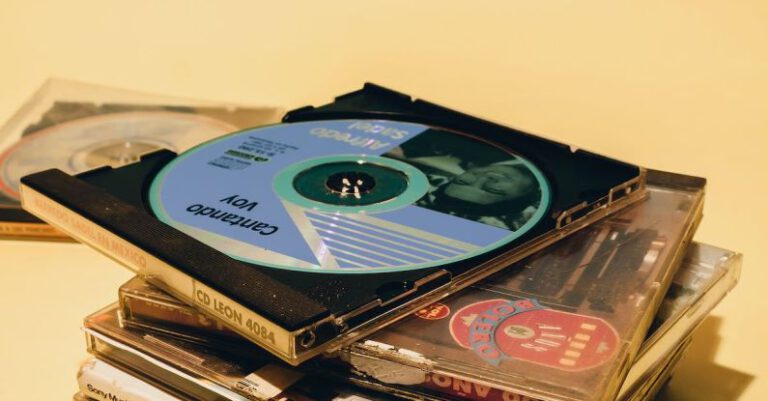How to Secure Your Family’s Digital Footprint?
In today’s digital age, securing your family’s digital footprint has become more important than ever. With the increasing reliance on technology and the internet for various aspects of our lives, it is crucial to take the necessary steps to protect your family’s online presence. From safeguarding personal information to ensuring online safety, here are some effective ways to secure your family’s digital footprint.
Create Strong and Unique Passwords
One of the simplest yet most effective ways to secure your family’s digital footprint is by creating strong and unique passwords for all online accounts. Avoid using easily guessable passwords, such as your birthdate or the word “password.” Instead, opt for a combination of uppercase and lowercase letters, numbers, and special characters. Additionally, ensure that each online account has a unique password, as using the same password for multiple accounts puts all your family’s digital information at risk if one account gets hacked.
Enable Two-Factor Authentication
Two-factor authentication adds an extra layer of security to your online accounts by requiring a second form of verification in addition to your password. This can be a fingerprint scan, a unique code sent to your mobile device, or a security question. By enabling two-factor authentication, you reduce the chances of unauthorized access to your family’s accounts even if the password is compromised.
Educate Your Family on Phishing Scams
Phishing scams are a common method used by cybercriminals to trick individuals into revealing sensitive information, such as login credentials or financial details. It is essential to educate your family on how to identify and avoid phishing scams. Teach them to be cautious of suspicious emails, messages, or websites asking for personal information and to verify the authenticity of such requests before sharing any sensitive data.
Secure Your Home Network
Securing your home network is a critical step in protecting your family’s digital footprint. Start by changing the default username and password of your router to a strong, unique combination. Ensure that your Wi-Fi network is encrypted, preferably using WPA2 or WPA3 encryption protocols. Regularly update your router’s firmware to patch any security vulnerabilities. Additionally, consider setting up a guest network for visitors to prevent unauthorized access to your main network.
Monitor Your Family’s Social Media Presence
Social media platforms are a treasure trove of personal information that can be exploited by cybercriminals. Regularly monitor your family’s social media presence and adjust privacy settings to restrict access to personal information. Encourage your family to be mindful of the information they share online, such as their location, birthdate, or contact details. Remind them to be cautious of friend requests or messages from unknown individuals and to avoid sharing sensitive information through direct messages.
Use Antivirus Software and Keep Devices Updated
Installing reputable antivirus software on all devices used by your family is crucial for protecting against malware and other online threats. Regularly update the antivirus software to ensure you have the latest protection against emerging threats. Additionally, keep all devices, including smartphones, tablets, and computers, updated with the latest operating system and security patches. These updates often include important security fixes that help protect your family’s digital footprint.
Conclusion: Safeguard Your Online Presence
In conclusion, securing your family’s digital footprint is a matter of utmost importance in today’s digital world. By following these steps, you can significantly reduce the risk of your family falling victim to cybercrime and protect their online presence. Remember to create strong and unique passwords, enable two-factor authentication, educate your family on phishing scams, secure your home network, monitor social media presence, and use antivirus software while keeping all devices updated. Taking these measures will help safeguard your family’s online presence and ensure a safer digital experience for everyone.