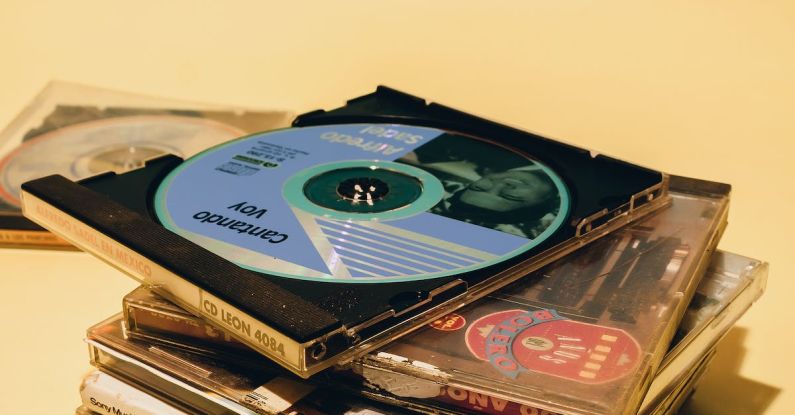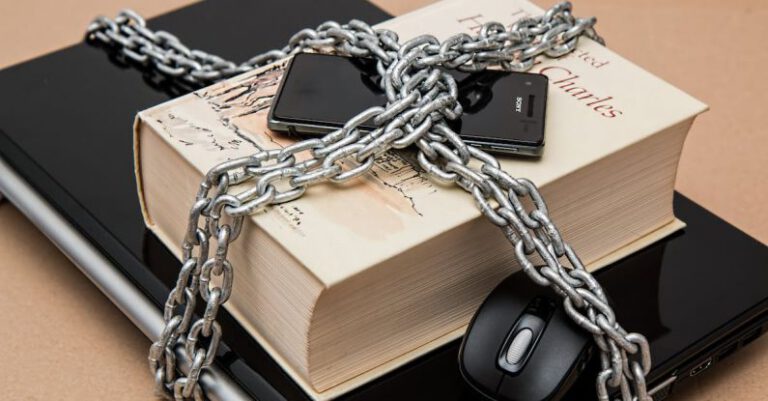How to Reduce Digital Clutter in Your Home?
In today’s digital age, it’s not just physical clutter that can overwhelm us, but also digital clutter. With the constant influx of emails, social media notifications, and digital files, it’s easy to feel overwhelmed and disorganized. However, with a few simple strategies, you can reduce digital clutter in your home and create a more streamlined and organized digital space.
Organize Your Digital Files
One of the first steps to reducing digital clutter is to organize your digital files. Start by creating a system for organizing your files, whether it be by category, date, or a combination of both. Create folders and subfolders to keep similar files together and make it easy to find what you need when you need it. Take some time to go through your existing files and delete any that are no longer needed. This will not only free up space on your computer but also make it easier to find the files you actually need.
Unsubscribe from Unwanted Emails
Another common source of digital clutter is unwanted emails. Take some time to go through your inbox and unsubscribe from any newsletters or promotional emails that you no longer find useful. Most emails have an unsubscribe link at the bottom, making it easy to remove yourself from their mailing list. By reducing the number of unwanted emails, you’ll be able to focus on the ones that are important and relevant to you.
Create Digital Boundaries
Just as it’s important to create physical boundaries in your home, it’s also important to create digital boundaries. Set aside specific times each day to check and respond to emails and social media notifications, rather than constantly checking throughout the day. This will help you stay focused and prevent digital distractions from taking over your day. Additionally, consider turning off notifications for non-essential apps and platforms. By doing so, you’ll be able to better control when and how you engage with digital media.
Streamline Your Social Media
Social media can be a major source of digital clutter. Take some time to review the social media platforms you’re currently using and consider whether they are adding value to your life. If not, it may be time to delete or deactivate your accounts. If you decide to keep your accounts, consider unfollowing or muting accounts that no longer serve you or bring you joy. By streamlining your social media, you’ll be able to focus on the platforms and content that truly matter to you.
Back Up and Delete Old Files
Over time, digital clutter can accumulate in the form of old files and documents that are no longer needed. Take some time to go through your digital storage devices and back up any important files to an external hard drive or cloud storage. Once you’ve backed up your files, delete any that are no longer necessary. This will not only free up space on your devices but also make it easier to find the files you actually use and need.
In conclusion, reducing digital clutter in your home is a matter of organization and creating boundaries. By organizing your digital files, unsubscribing from unwanted emails, creating digital boundaries, streamlining your social media, and backing up and deleting old files, you can create a more streamlined and organized digital space. With a little effort and consistency, you can reduce digital clutter and create a digital environment that supports productivity and peace of mind.